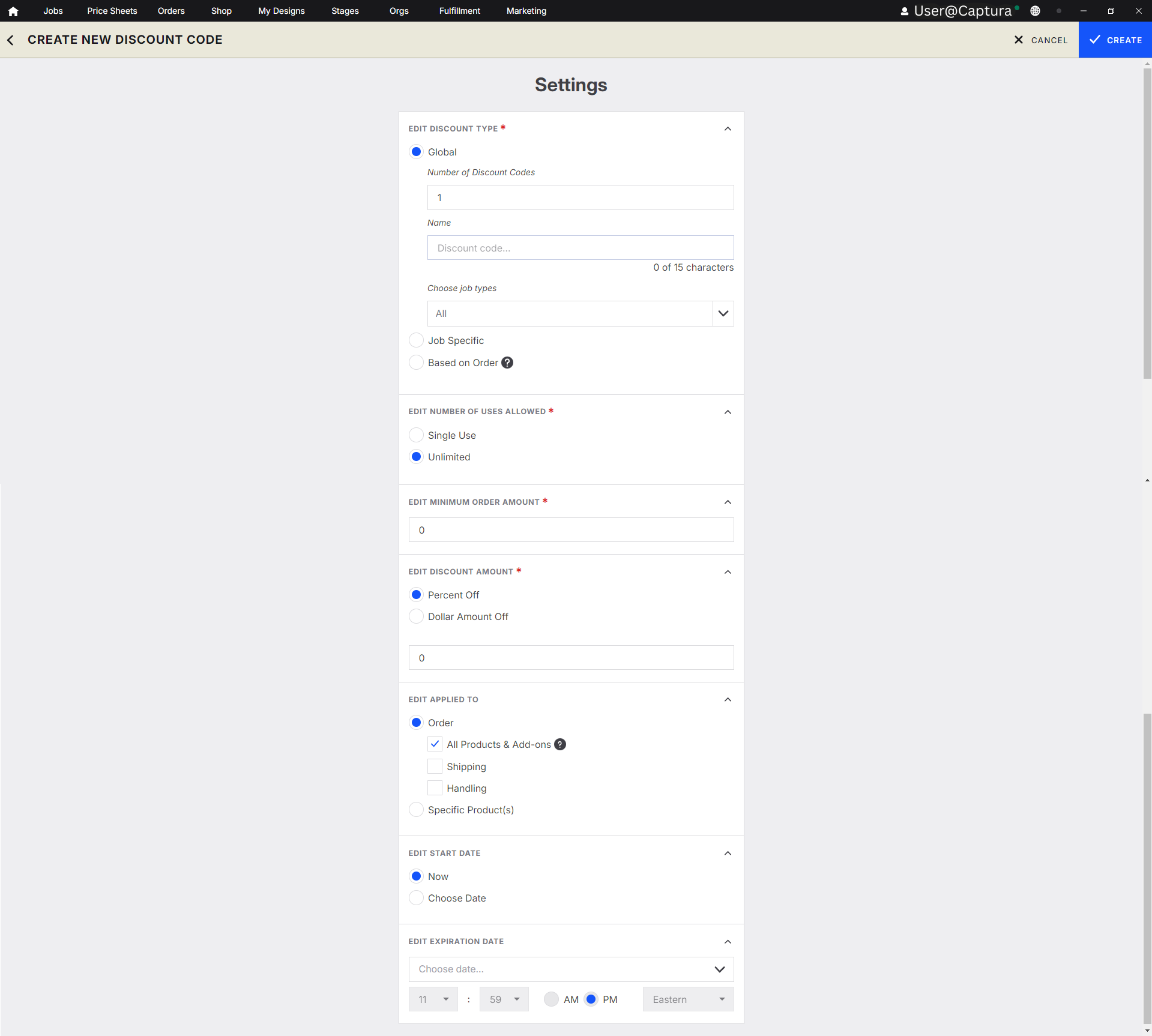What is a Discount Code?
A Discount Code is - well, pretty straightforward.
There are 3 types of codes you can create:
Global - can be used on all jobs or all jobs of a certain type.
Job Specific - can only be used on a specified job.
Based-on Order - useful for deposit rebates or marketing promotions.
They're also helpful for "zeroing out" order totals to submit replacement or test orders.
Create Discount Codes
Under Shopping Cart, select Create Discount Codes → New to create a new code.
Based on Order Type
📝 Key Notes:
A discount code is created for a subject after making a qualifying order.
Add them to specific products or packages on price sheets.
Can be automatically applied to the subject's next order.
The actual code can be randomly generated or configured with data.
What details can I add?
Name
The name of the code and the actual code that is to be entered for the discount.
📝 Note: A code cannot exceed 15 characters and is case-sensitive to redeem.
Number of Uses Allowed
The number of uses a discount code can be used on an order. Choose between single-use or an unlimited number of orders.
Minimum Order Amount
The minimum sub-total a customer needs in the cart before the code can be used.
❗Minimum order amount cannot be $0. Try setting to 1 or .01
Discount Amount
Set the number and rate type to calculate the discount value.
Applied To
Choose how the order can be applied to either the order or specific products.
To the order - any mix of All Products & Add-ons, Shipping, and Handling.
To specific products - select a price sheet, then a package or product.
Start Date
Set a specific date, time, and time zone for when the discount code should be redeemable.
The default start date is now.
Expiration Date
Set a specific date, time, and time zone for when the discount code should be expired.